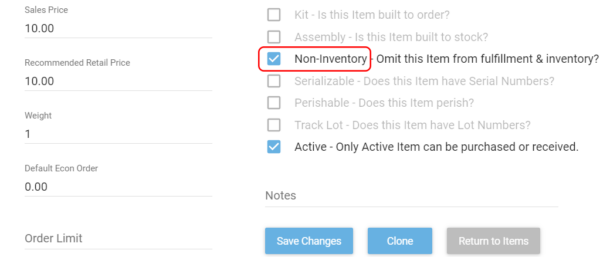From time to time, non-fulfilled SKUs may be included on orders. This can range from items that are dropshipped (fulfilled directly by a supplier rather than you), coupon code SKUs used by some marketplaces, or other service-related SKUs that do not correlate to any physical inventory that gets counted in your warehouse.
To prevent orders from getting stuck waiting for inventory when encountering SKUs like these, you can easily tell Allocadence to ignore them by marking the SKU as “Non-Inventory” in the item definition:
- Navigate to the Admin tab -> Items.
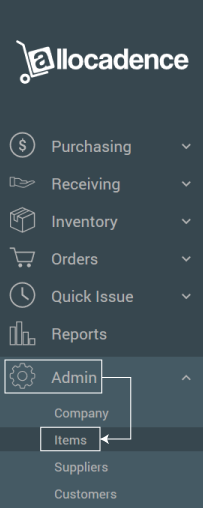
- Edit the SKU in question using the pencil icon on the left.
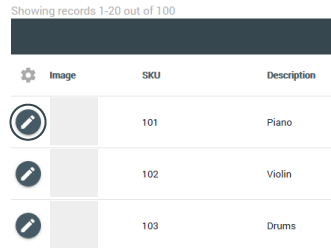
- Check the “Non-Inventory” checkbox on the right. This marks the item as non-fulfillable, so that the SKU will be simply bypassed and ignored for the purposes of fulfillment going forward.