For supervisor review/approval workflows, the Hold feature is often used to identify all orders that are awaiting approval.
Removing/Releasing Order Holds:
- Navigate to Orders->On Hold.
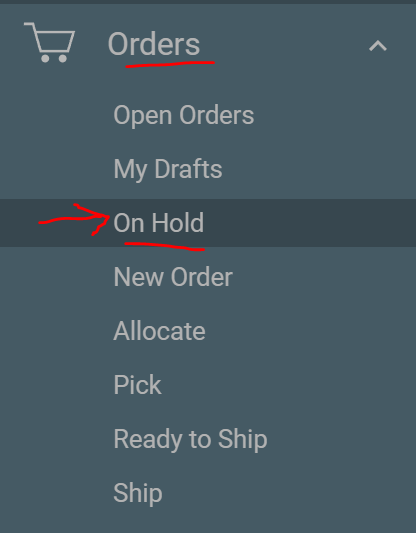
- Select the order (s) you would release the hold on by clicking the square box to the right of the screen.
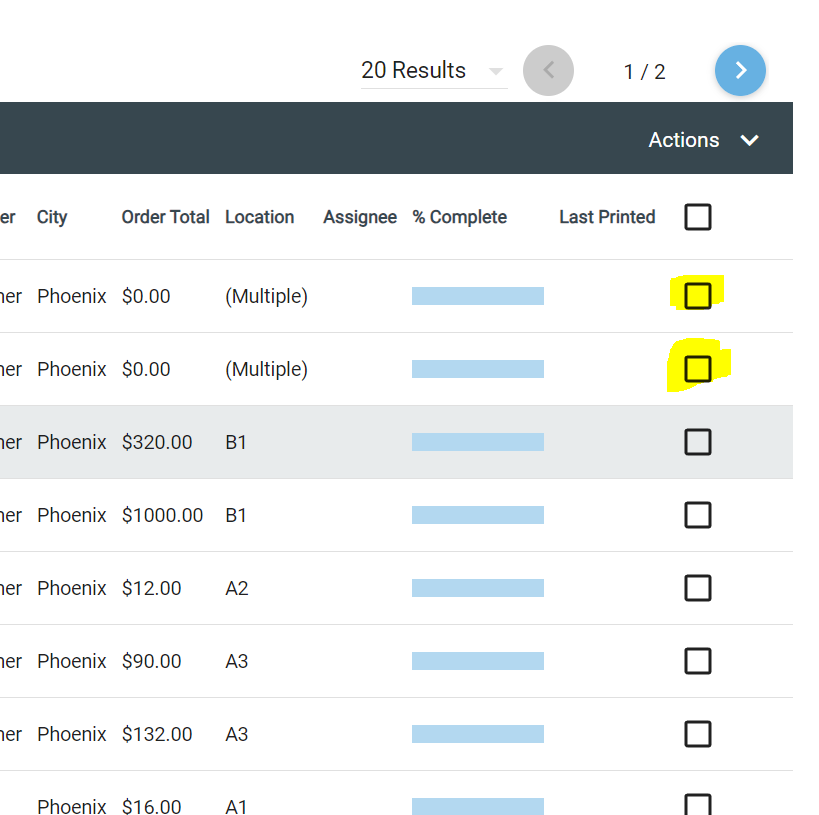
- Use the actions menu and select “Release Hold”. A modal will pop up stating “This will move the order back into the normal fulfillment process for allocation, picking, and shipping. Continue?” Click “Confirm”.
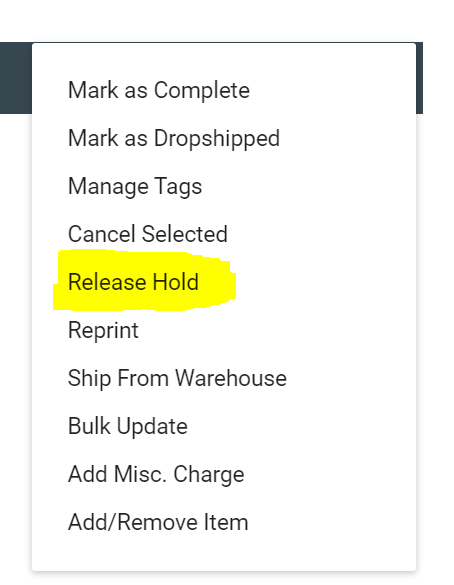
- The order (s) that were released from hold, will now show back up on your Open Orders page and any auto-allocation, or auto-picking will happen based on your account’s settings.