Allocadence has a built in reconciliation tool that manages missing and damaged items to prevent human error from creating inventory anomalies.
Missing Items
Missing items are created when a Stock Adjustment or Cycle Count entry contains a quantity less than the expected amount. Missing quantities are tracked in Allocadence in the event that a Stock Adjustment or Cycle Count at a later date contains more stock than the expected amount. In that case, Allocadence will remove any missing inventory quantities from the Missing Items list rather than create new inventory.
NOTE: Missing quantities are not reconciled by Receiving new stock, Receiving Warehouse Transfers, or Receiving RMA inventory. They can only be reconciled by another Stock Adjustment or Cycle Count.
If a Stock Adjustment or Cycle Count reveals that there is not enough inventory at a location to satisfy pending Allocations in the Order Fulfillment module, Allocadence will remove the affected allocations.
Damaged Items
Damaged items are created when a Stock Adjustment or Cycle Count is submitted with a damaged quantity for a particular SKU. Damaged items have date stamps indicating when they were reported. Damaged items are not returned to inventory under any circumstance.