- Navigate to “Admin“, and select “Users” from the drop down menu.
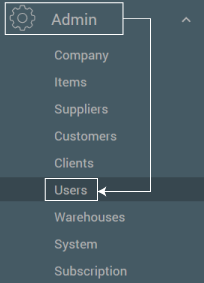
- To manage an existing user, select the “Edit User” icon that is to the left of the User.
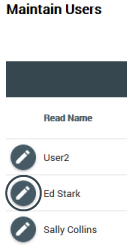
- Locate the SecureKey field underneath the User Details. If there is no key entered you can generate a key by selecting “Generate a Key“.
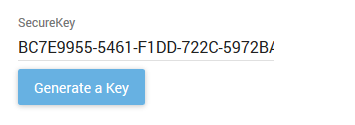
Locate or generate your SecureKey
Updated on June 8, 2018