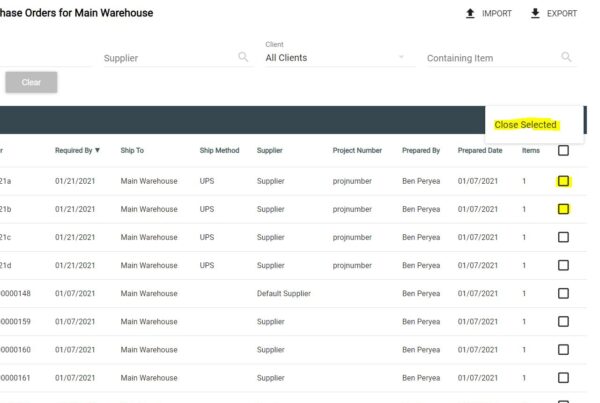There is not an option to fully delete purchase orders, but what you can do instead is just mark them as “Closed”. This will remove them from the Purchasing/Receiving screens and not bring in any additional inventory for them that hasn’t already been marked as received (any existing receipts that were finalized will remain).
To do this, head over to Purchasing -> use the checkboxes on the right and the Action menu option in the upper right for “Close Selected”.