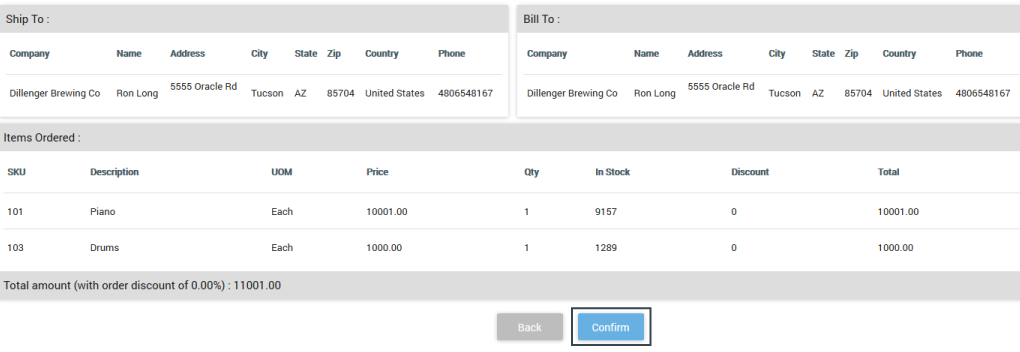This walkthrough covers the submission of manual orders within the Allocadence interface.
Creating a new order in Allocadence
- Navigate to the “Orders” tab and select “New Order“.
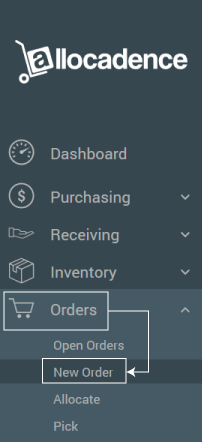
- Enter a customer name and any other required details. You can search for repeat customers who might already be in the system (details will auto-populate), or add a new customer. Click “Next” to proceed to item entry.
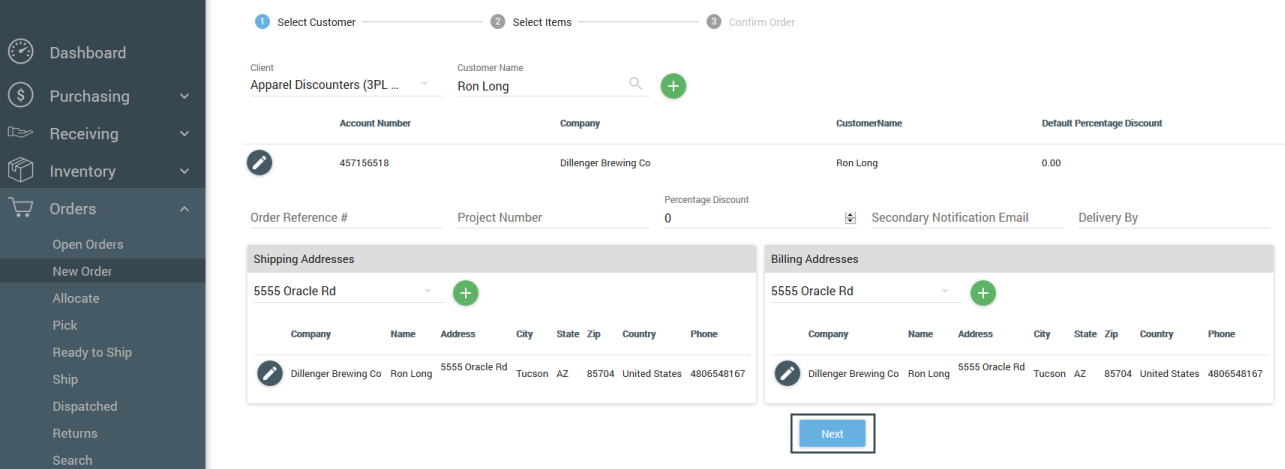
- Begin by clicking “Add New Item“. You can search for items by the SKU, UPC, or item description. Be sure to enter a quantity as well for each line item you add.
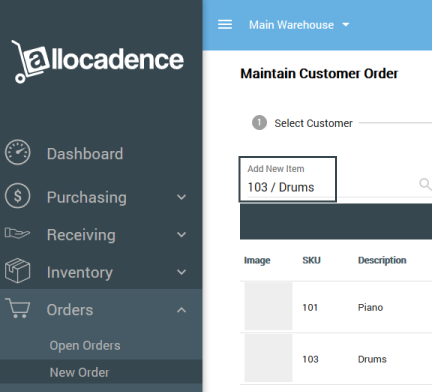
- Enter any relevant shipping details and notes, review the order for accuracy, and finally click “Confirm” to create the order.