This feature requires knowledge of how custom fields work.
Allocadence supports auto-deduction of packaging inventory when shipping an order as long as the order contains information on the packaging SKU within one of the 3 custom fields. To set this up:
1. Your order must have a designated “Packaging SKU” which can be a single item, or a kit containing a multi-item Bill of Material if you need it to be multiple items. This must be saved into Userfield1, Userfield2, or Userfield3 when the order is imported into Allocadence.
2. Create an import rule to designate the custom field containing the packaging SKU: Go to Admin -> System -> Import Rules -> Create a new rule for “Substitute Field”. You’ll select the User Field containing your packaging SKU in the “Substitute” dropdown and in the dropdown labeled “For”, you’ll select “Package SKU” and save.
3. As orders arrive into the system, the User Field you selected will be checked for the packaging SKU. If it exists in the system and has sufficient stock available, it will be deducted upon the shipment of the order. You’ll be able to review the history of deduction of these through the regular Stock In/Out Details report for the packaging item or using the “View Recent Activity” function from the Inventory page.