Prerequisites:
- Must have Selling Manager or Selling Manager Pro to enable access to eBay’s Custom Label (SKU) field for listings
- Before they can sync to Allocadence, all eBay products must have a unique SKU assigned. If some of your products are missing a Custom Label (SKU) in eBay, you can add them using these steps. Inventory synchronization will fail for any item missing a Custom Label (SKU) in eBay.
eBay Integration Functionality (updated 9/24/19)
- Pulls initial items and quantities from eBay into Allocadence (unless a matching SKU already exists) for “Buy It Now” listings
- Pulls new orders from eBay into Allocadence
- Pushes updated inventory stock levels from Allocadence to eBay for matching SKUs
- Pushes order status update when completed, shipped, or canceled from Allocadence to eBay
- Pushes shipment tracking data from Allocadence to eBay
Update interval (maximums):
- All actions: 15 minutes
Configuring the integration
- Log into Allocadence.
- Navigate to the Admin section and select System.
- From the top submenu, select Integration.
- From the Marketplaces tab, click the button for Add Marketplace, choose eBay, and click Add to continue.
- Set your preferences: Select a warehouse to use for fulfilling eBay orders if you have more than one, along with the eBay site type and the Client (optional: only if 3PL is used).
- Option: “Synchronize Items”: This option will automatically link new eBay listings with their corresponding SKU in Allocadence for inventory sync purposes. Usually enabled.
- Option: “Update Stock Levels Only”: Disables all order import and update features of the integration, leaving only the functionality for synchronizing inventory levels from Allocadence -> eBay.
- Option: “Do Not Update Stock Levels”: Disables inventory synchronization from Allocadence -> eBay while enabling order import and update features only.
- Click Save when finished.
- Click the button for Get Token. This will navigate you to eBay, where you will login with your eBay credentials.
- Click the button for Agree to authorize the connection to your eBay account. This will navigate you back to Allocadence.
- Click the Initialize button to finish setup and begin initial data exchange. Depending on your quantity of eBay listings, this may take some time to complete.