Allocadence provides flexible billing management for 3PL fulfillment centers, allowing charges to be logged for storage, handling, assembly, shipping, and more on a per-client basis.
These options are found in the 3PL Client management module:
- Navigate to the “Admin” tab and select “Clients“.
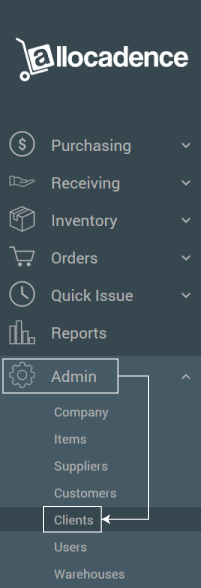
- Click the “Edit Client” icon to the left of an existing client.
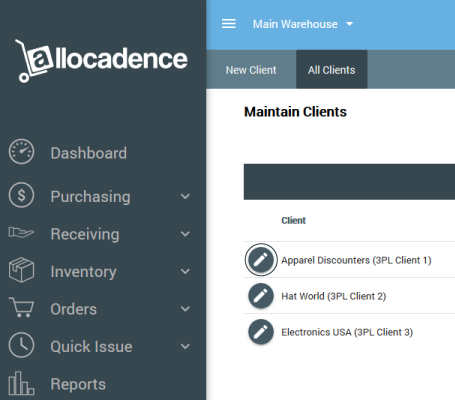
- Click either “Shipping Upcharges” or “Manage Fees” to manage these charges.
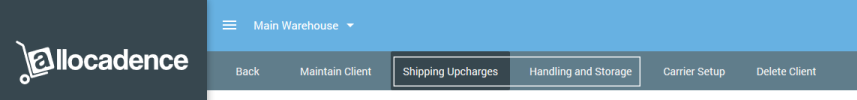
Shipping Upcharges
You may add either a flat fee or a percentage to a calculated shipping charge based on weight. Each weight range can be assigned unique billing logic.
Handling and Storage
Here you can add the following charges, as a flat dollar amount or a percentage:
- Inbounding Fee Per Receipt or per item
- Handling Fee Per Order or per item
- Daily Storage Fee per Location or per Cu. Ft.* (*requires dimensions to be set per item)
Assembly
- Assembly fee per Work Order completed
- Assembly fee per Finished Product assembled (per unit)
- Assembly fee per Component consumed (per unit)
Miscellaneous Charges
These are custom fees that can be assessed to a client for any other purposes such as labelling, repacking, special preparation, and more. This is for anything else that your client may request or require that isn’t part of the standard services list. These are added either by a manual action (you can use the Action menu for this), or during the course of other events such as Receiving or Picking (see the “Add Client Charge” button in the upper right) or can be assigned automatically to orders during import using Automation Rules.